gif2apng: GIF -> APNG converter
apngasm: APNG Assembler
apngdis: APNG Disassembler
apngopt: APNG Optimizer
apng2gif is a simple program that converts APNG files to animated GIF format.
It respects the frame delays and number of loops specified in APNG file, and provides flexible options for transparency handling. Command-line version is very easy to use, and available for all major OSes. GUI version for Windows is also available.
Command line: apng2gif.exe anim.png [anim.gif] [-t tlevel] [-b bcolor]
tlevel: transparency threshold level (format: -t 128)
bcolor: background blend color (format: -b "#808080" or -b 128 128 128)
When -b is used, -t is ignored. Default is -t 128, no bcolor.
Example:
 |
| Original APNG Animation |
| size = 27640 |
 |
| GIF created with default settings |
| size = 9411 |
|
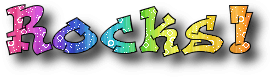 |
| Transparent pixels blended with white background: -b "#FFFFFF" |
| size = 15216 |
|
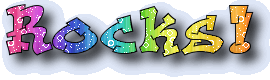 |
| Transparent pixels blended with blue background: -b "#E0E8F8" |
| size = 14860 |
|
Webmasters could find it useful to keep master copies of animations in APNG format, in perfect 32-bit quality, and convert them for Web using apng2gif. If the webpage background changes, it would be easy to re-convert them with different -b switch.
Conversion from 24/32-bit APNG to a single global 256-color GIF palette is done by a Wu quantization algorithm, except the standard Wu algorithm is based on 32x32x32 grid and apng2gif uses 64x64x64 for better quality.
C source code of apng2gif is available under zlib license, it's quite small (compression by zlib library) and the binaries are available for Windows, Linux and Mac OS X.
You are welcome to leave the comments and suggestions at the Main Forum. You don't need to register.